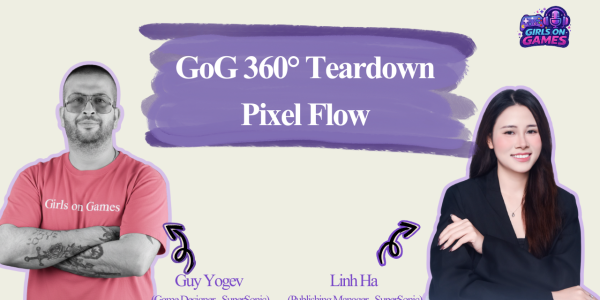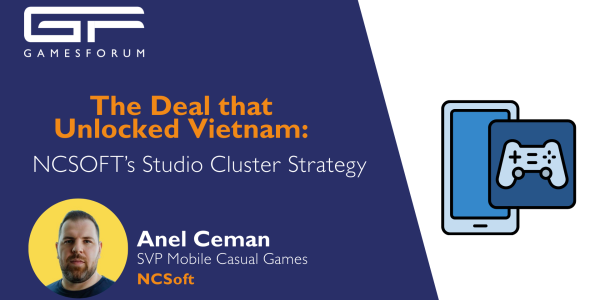“Apps That Don’t Adapt Will Lose Users”: How iOS 26 Redefines Design, ASO, and Growth

Apple’s iOS 26 marks the platform’s most significant design and marketing overhaul in years. From the new Liquid Glass aesthetic to Custom Product Pages tied to search intent, the update reshapes how apps are discovered, adopted, and retained. For developers and growth teams, the message is clear: adapt quickly or risk falling behind. With expanded App Store Connect metrics, a dedicated Games app, and privacy-first intelligence features, iOS 26 is a full redefinition of the app growth playbook.
Julie Tonna, UA Specialist and iOS Expert at NeoAds, breaks down how these changes will impact user acquisition, retention, and monetization - and what strategies developers need to adopt to stay ahead in a rapidly shifting ecosystem.
How might the design shift to Apple’s new “Liquid Glass” aesthetic (iOS 26) influence user adoption and retention for apps whose UI doesn’t match the system style?
Liquid Glass is one of the biggest design changes we’ve seen on iOS. For app developers, there are a few changes that might be worth considering, as users might churn or bounce if UI feels outdated. We’re not talking about redesigning the whole app, but for example, creating an icon that follows Apple’s guidelines and using the new “Icon Composer” tool can help with engagement and retention.
Outside of that, I strongly believe that aligning with Apple’s new features can be valuable, like making your app accessible and showing it in the Accessibility Nutrition Label, or creating Widgets for easier access and higher retention.
Don’t forget that apps that follow Apple’s guidelines and design principles are more likely to be featured on the App Store.
With keywords now assignable to Custom Product Pages in iOS 26, how can apps leverage search indexing to drive top‑of‑funnel traffic to specific feature‑based pages?
Custom Product Pages have been a game changer for Apple Ads and has been a major success. It’s always great to see that Apple have decided to implement it for ASO, giving marketers more control, and letting apps align intent with the right product page. Each CPP now acts as a mini landing page for specific user needs, like micro-funnels built natively into the App Store.
Just think about it: you have a travel app, selling Flights, Hotels, and Car Rentals. Until now, when doing ASO, you had the default screenshots, optimized and based on your best-performing variations. Now, you’re finally able to run different CPPs in your ASO based on users’ search, which means you can show a different page for each theme.
The objective is to improve relevancy, and therefore, conversion rate. Each CPP becomes the landing page for a specific user intent, not just a creative variation. It’s a major shift for all apps and games.
What new App Store Connect metrics (e.g. cohort analytics, peer benchmarks, MRR) in iOS 26 should UA teams monitor to assess campaign quality and lifetime value?
App Store Connect is getting a full revamp, adding more than 100 new metrics, giving visibility across the full user lifecycle, from acquisition to retention and monetisation. The goal is to help developers identify pain points and optimize their growth funnel. This update brings a serious upgrade within the App Store ecosystem.
Just think about it: you have a travel app, selling Flights, Hotels, and Car Rentals. Until now, when doing ASO, you had the default screenshots, optimized and based on your best-performing variations. Now, you’re finally able to run different CPPs in your ASO based on users’ search, which means you can show a different page for each theme.
So, for Growth teams, what are the key updates to look out for?
Cohort analytics are the real game-changer. They’ll be available for every view, with up to 7 filters, meaning we can finally slice audiences by Product Page, platform, or device. For Growth teams, this lets us see not just who installs, but how different cohorts behave post install. Are users coming from a seasonal CPP spending more than those from the default page? That level of granularity makes it much easier to optimize and take actions based on users’ behavior. Also really looking forward to peer group benchmarks since they’re usually difficult to get. It means Growth teams can finally see whether a “low” retention rate is actually a problem, or just normal for their category.
For example, if your Day-7 retention looks weak and below the benchmark, you’ve got a clear signal to optimize onboarding, paywall flows, or re-engagement features. The potential is huge, and I did not even mention the new options for codes and promo offers. Together, these metrics close the loop, without relying on external tools. For growth teams, it’s the first time Apple’s analytics stack feels like a real alternative to third-party solutions.
What custom‑creative strategies align best with different Custom Product Pages to optimise ad conversion - especially across features, user personas, or seasonal content?
If you’re already running CPPs on Apple Ads, it should be easy: just take what’s working and bring that logic into ASO.If not, here’s a few thoughts. CPPs are linked to App Store keywords, and since the algorithm change in June, we know App Store search is now based on natural language rather than exact match keywords. With that in mind, here’s what to consider:
- Is your metadata still based on exact match terms, or are you now using the new natural language logic?
- Within selected keywords from the metadata, can you identify recurring themes, aligned with your features or outcomes?
- Once you’ve answered these questions, build screenshots with visuals and messaging that match each one, to use for your CPPs.
To get ideas, take a look at your ads and see what’s resonating most with your audience. Tools like Mobile Action’s CPP Intelligence can also help you see what your competitors are doing. Down the line, you could be using AppStore Connect new metrics to check how CPP align with post-install data, using cohort view and filters. It’s not just about conversion rate anymore. We’ll be able to tie CPP themes directly to monetization outcomes, and check which one lead to higher revenue.
How can UA campaigns benefit from apps integrating on‑device Apple Intelligence features (e.g. visual intelligence, Genmoji, AI in Messages) within creative or app previews?
Rather than growth, I think Apple Intelligence features can offer a real edge for ASO and product teams. These new on-device models are optimized for speed, efficiency, and privacy. That means developers can build offline features, like summarizing notes, generating content and images, personalized onboarding, without ever hitting a server. As explained earlier, Apple appreciates when developers use their new features, follow their design and privacy guidelines. I wouldn’t be surprised if they start pushing apps integrating Apple Intelligence. Not only it will align with their privacy-first approach and on-device LLM push, but it also helps Apple understand what users value most from these capabilities.
What impact do iOS 26 privacy enhancements (e.g. fingerprinting protections, AdAttributionKit updates) have on tracking fidelity and UA campaign optimisation?
Apple is all about privacy, and they’re proving it once again. iOS 26 adds new fingerprinting protections for Safari, which will limit how users are tracked across websites. I would assume this will impact web-to-app strategies too, though not sure yet to what extent. As for AdAttributionKit, there are five major updates, from overlapping re-engagement windows, configurable attribution windows (per ad network or globally), attribution cooldowns, post-backs testing, and better geo-targeting and reporting with country codes on post-backs. All of this sounds great; and in theory, it does improve measurement. However, adoption of AKK remains relatively low. In fact, it’s even worse than SKAN 4. Most major networks use their own frameworks and internal models, so in the end, the biggest impact will likely be on Apple Ads.
How do new App Store features, such as searchable app tags and Accessibility Nutrition Labels, reshape ASO strategy and UA targeting approaches?
Apple’s new features can be visibility levers. If you’re aiming for editorial support or stronger discoverability, aligning with them early is key. App Tags act like dynamic mini-keywords and categories, so you should adjust metadata and screenshots to dominate the ones that matter most for your app. Over time, that compounds into higher visibility across Search, Browse, and product pages. It helps with distribution, especially if you’re willing to optimize around it.
As for the Accessibility Nutrition Labels, it’s both about doing the right thing but also improving your chances of getting featured. From larger text options to dark mode and audio descriptions, there are many small changes you can make to improve accessibility within your app. If possible, work with your product team to integrate some of these features. Making your app more accessible can also help you reach new users that your competitors might not be thinking of yet. It’s a win-win.
With Apple launching a dedicated Games app and updated discoveries/in‑app events flow in iOS 26, how should game developers revise UA strategies around feature placement and user engagement hooks?
With iOS 26, we get a new Games app, which most likely will get massive scale since it’s pre-installed. Being featured in the Games app could have a similar impact as an App Store feature, while reaching a dedicated gaming audience. However, so far the content is mostly driven by algorithms. Lately I’ve been testing the beta and it’s clear that Social Games and In-App Events are getting the spotlight. The Games app puts social front and center: a Home carousel with cards like “Challenge Your Friends,” a feed of “What friends are playing”, and a full “Play Together” tab. With Game Center integrated natively, like leaderboards, challenges, achievements, it all feeds a social loop that keeps players coming back .In-App Events get just as much focus.
There’s a Home spotlight for live events in games you already have, plus a Library tab with “Events & Updates” to keep you coming back. The biggest shift is in search, live events replace screenshots and take up more space, giving them prime visibility.To stay ahead and prepare, focus on social loops and live events. The Games app is Apple’s (late) push to make mobile gaming a social ecosystem, with discovery living beyond the App Store. I wouldn’t be surprised if the main App Store shifts toward non-gaming, with Games evolving into its own dedicated discovery engine.
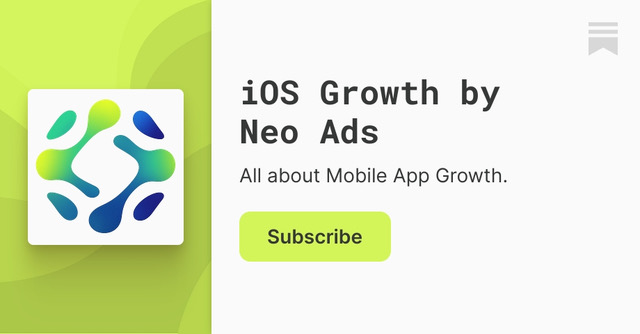
Julie will be talking about all things iOS 26 & algorithm changes at Gamesforum London - tickets are available here